CurrentCAD Smart Education
Core Features
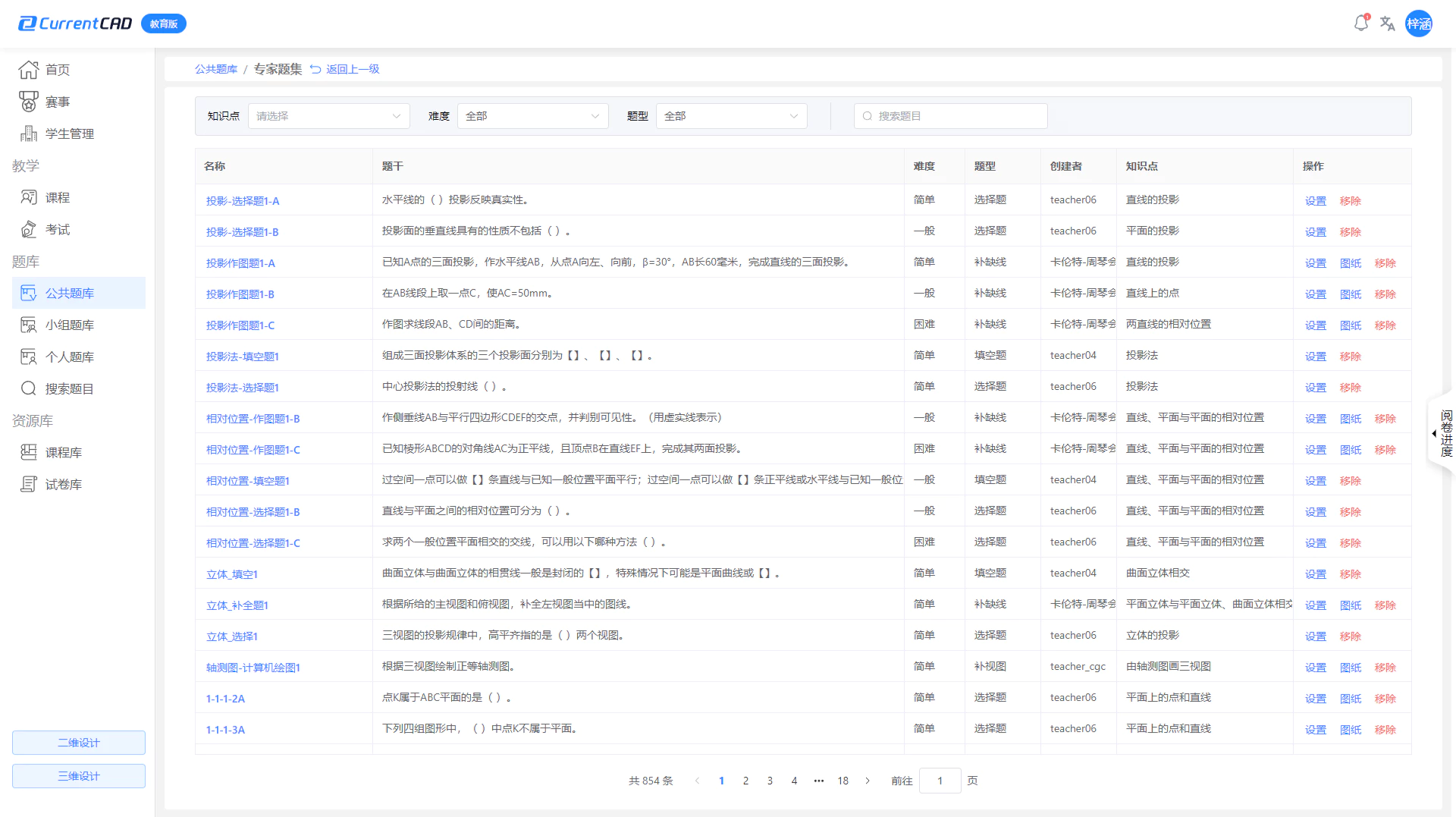
Massive professional resources, intelligent test paper generation improves question efficiency
Our platform has a huge question bank including fill-in-the-blank tests, multiple choices tests, geometric construction tests, part drawing tests and other tests. It can auto generate exam paper from our cloud question bank based on type, difficulty and knowledge unit by using AI technology. This can free the teachers from the troublesome of generating exam papers.

Intelligent grading, accurate and efficient
Our unique auto-marking exam paper technique in mechanical, architectural, hydraulic and professional bridge domains can greatly reduce the workload of all teachers, which has been proven in the 14th to 18th National Innovation Competition of Advanced Drafting Technology and Modeling on Product Information for College Students. Its accuracy is highly acknowledged by all experts and can increase the paper-marking efficiency by 500%.
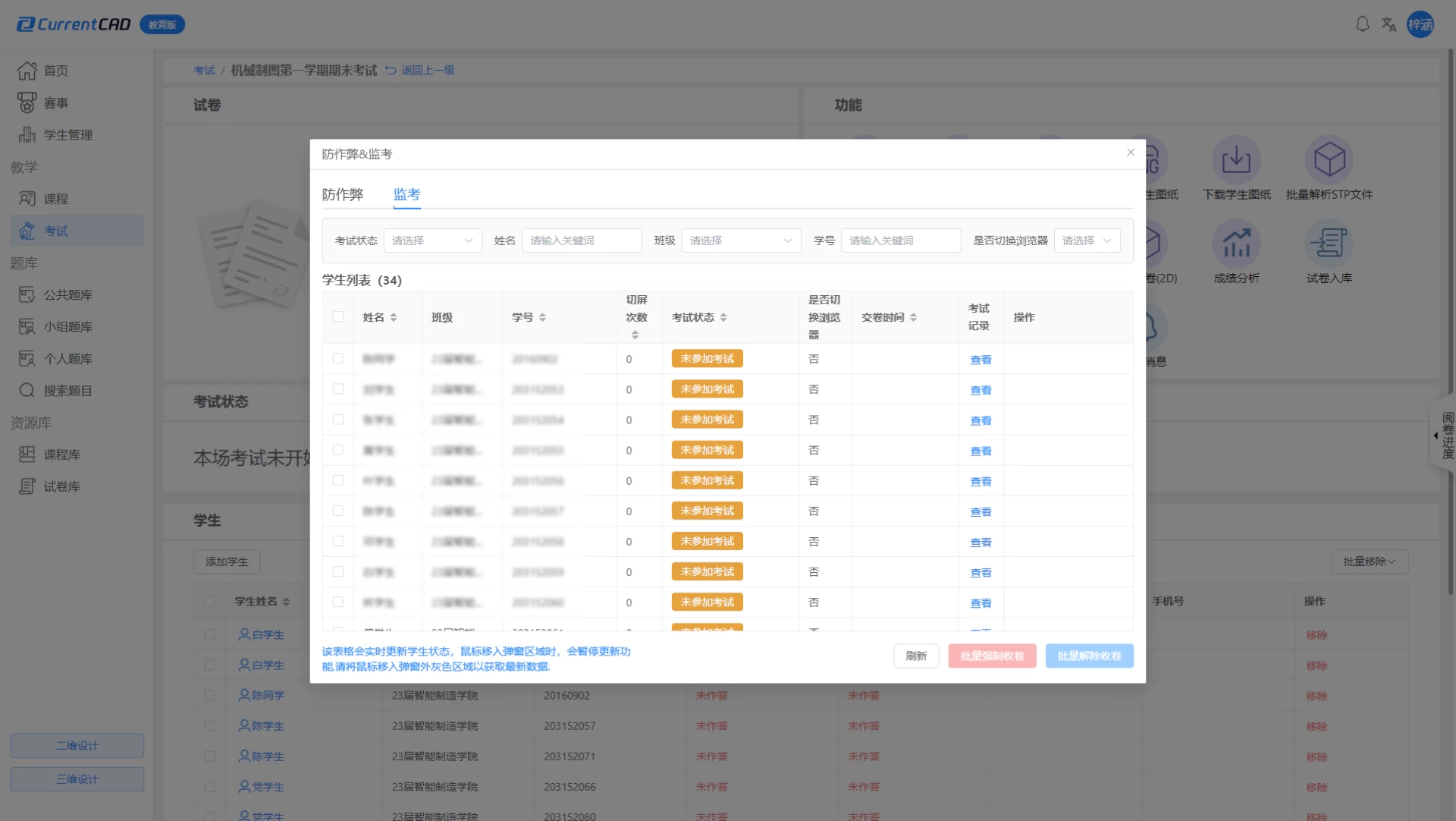
Intelligent invigilation, cheating behavior has nowhere to hide
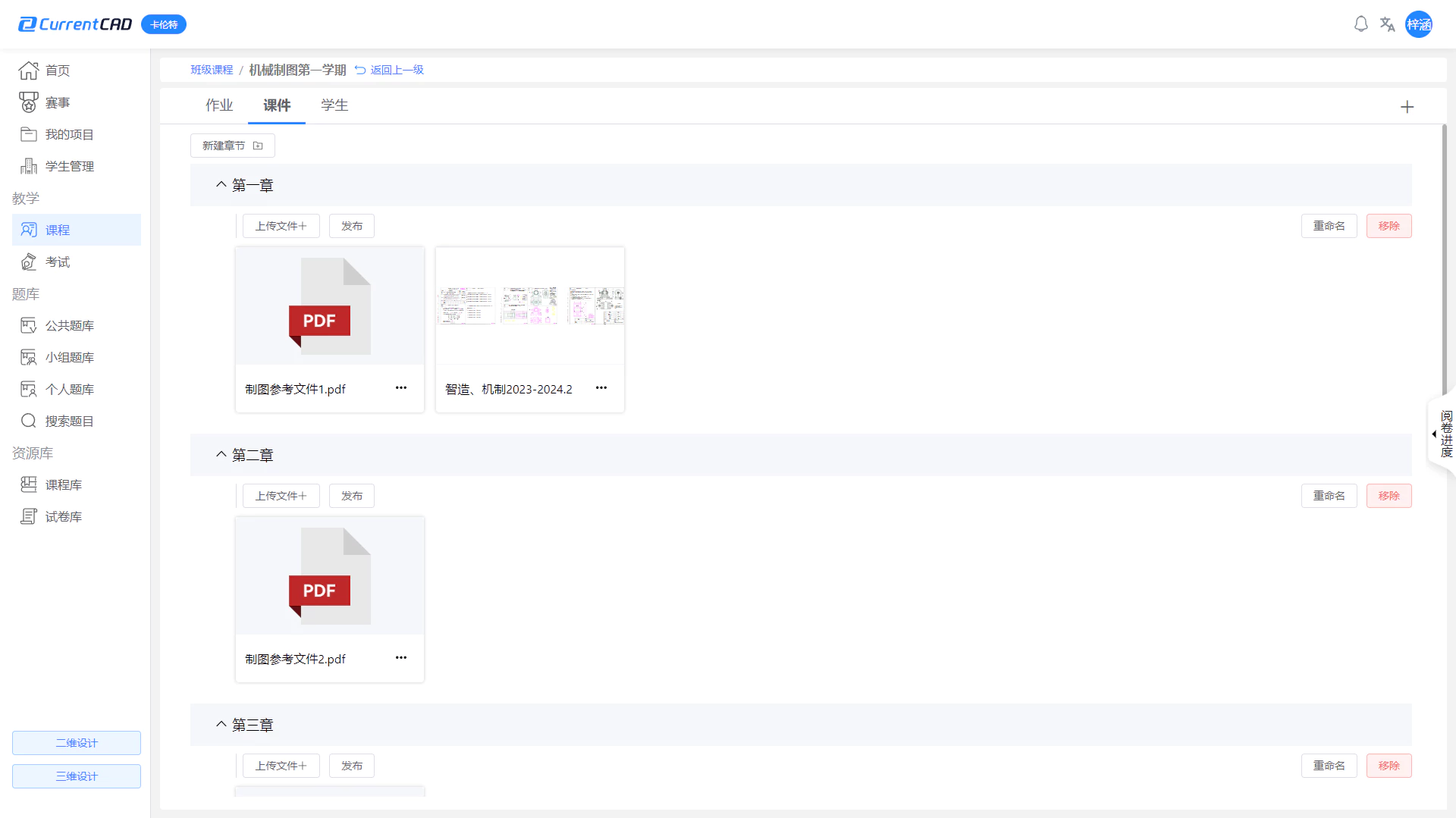
Classroom teaching, online viewing of various documents
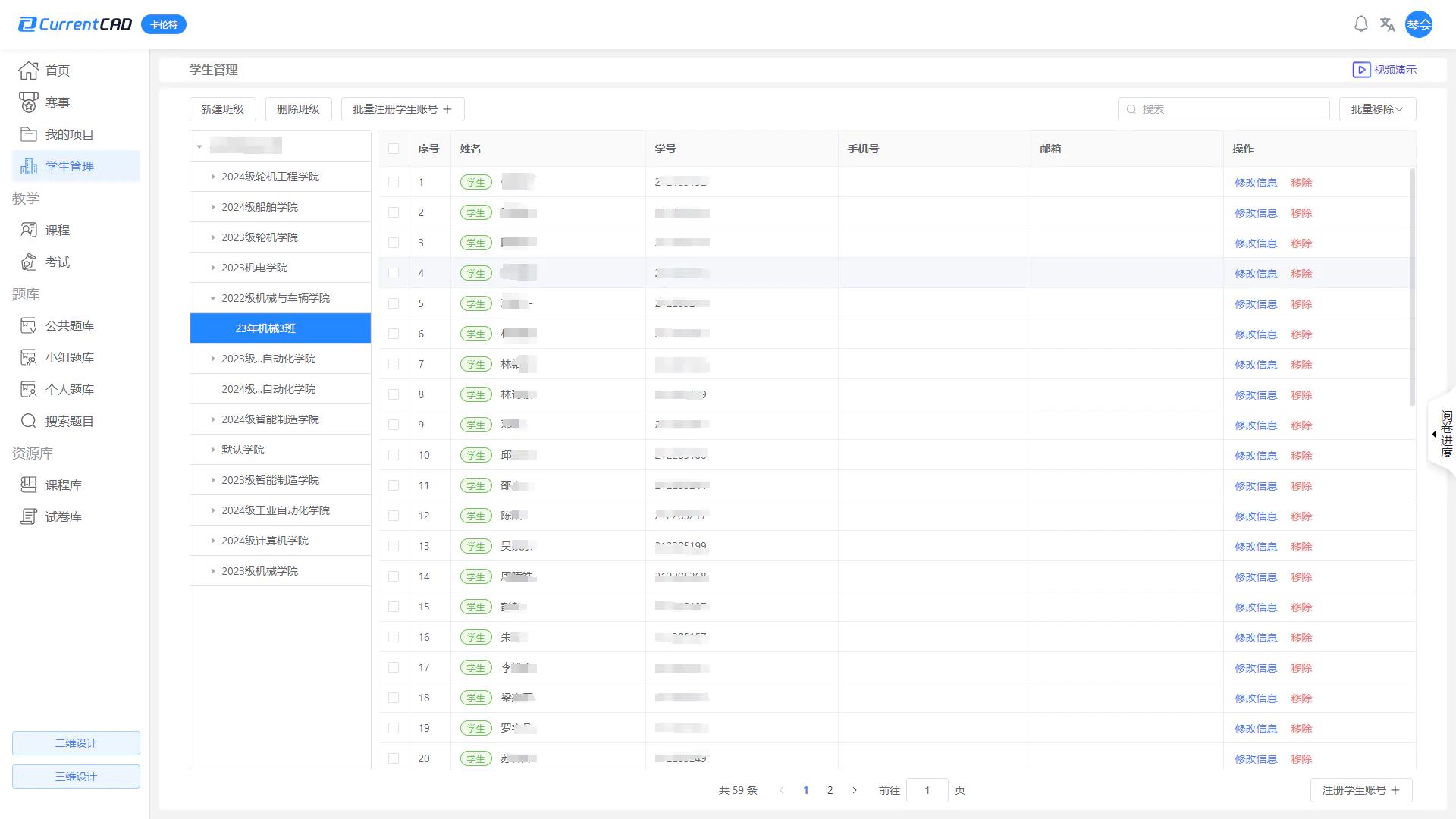
Student Management, Quickly Manage Class Student List
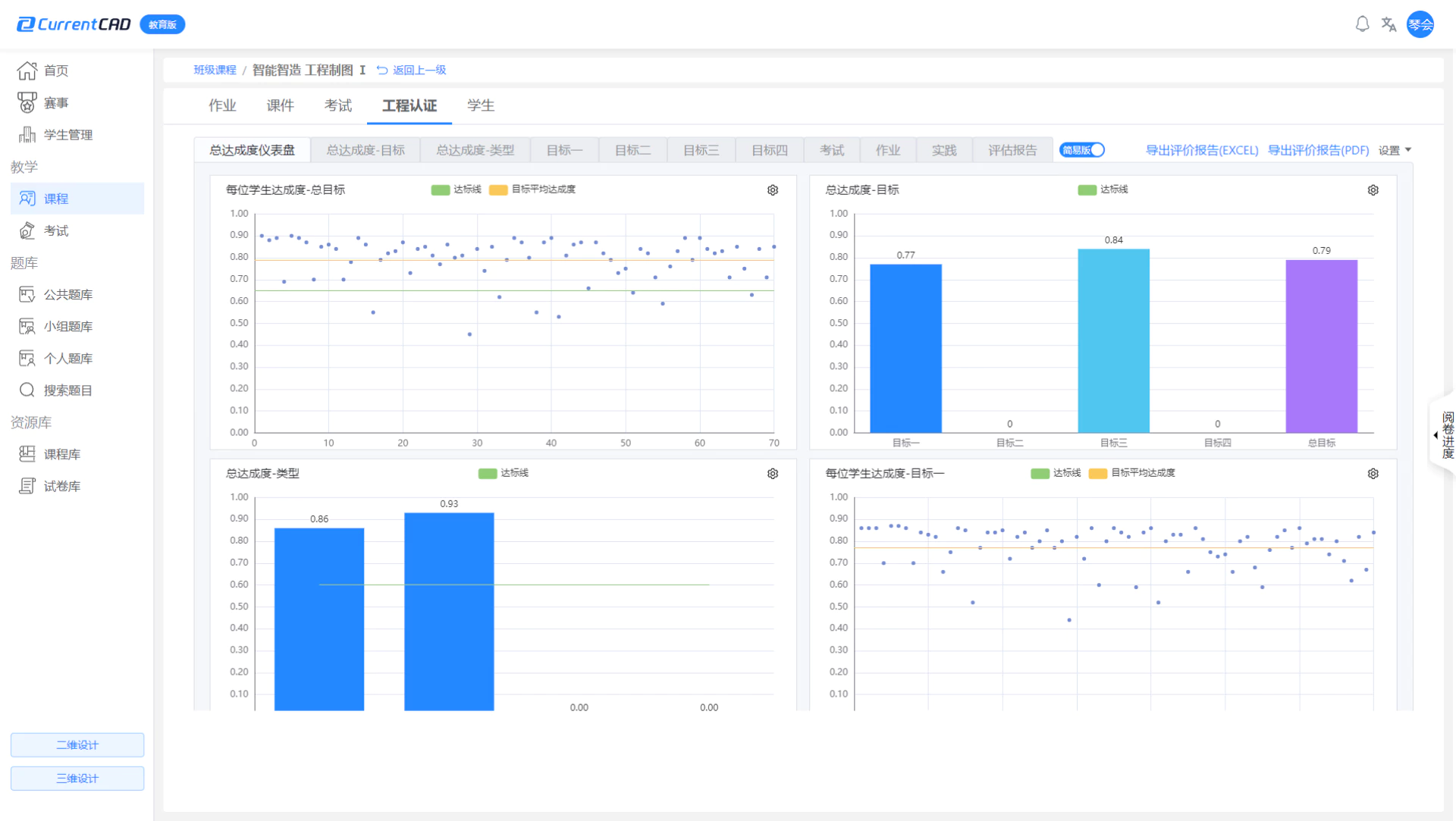
Engineering certification, clear understanding of course mastery level
Functional Features
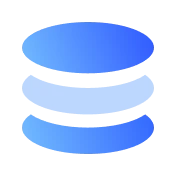
Group Subject Repository
It allows educators to establish their own multiple problem set groups

Examination Question Collection
Support teachers to form their own multiple subject set groups and create group subject repository.

Multi person teaching
Allow multiple teachers to be added to the course while managing one course at the same time.

Definition of marking tolerance
Customizable marking tolerance methods and allowable tolerance ranges.
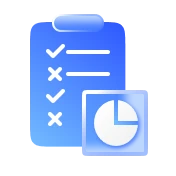
Score Analysis
AI analysis of students' exam homework answering situation.

Export answer sheet
Export test papers with correction marks from students' answers for easy archiving by the school's academic affairs office.

High data compatibility
Support online parsing of different versions of CAD drawings without the need for version conversion.

Automatic Font Recognition and Replacement
In instances of missing fonts in drawings, the system automatically identifies and substitutes appropriate fonts, ensuring accurate display of documents.
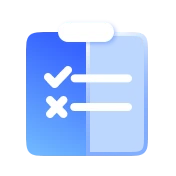
Stacked Image Comparison
Enable teachers and students to compare their drawings and answer drawings more carefully, enabling them to clearly and intuitively identify any errors.

Specialized CAD design functionality
Complete two-dimensional basic functions, equipped with mechanical engineering characteristic design functions, to meet the needs of professional teaching.

Two interface UI forms
The combination of a universal interface and a classic interface better meets the usage habits of different users.

Precision Measurement and Annotation
Offers various measurement options, including distance, area, and arc length, while supporting intelligent and coordinate-based annotations.